What Is Link in Bio Tool
The “Link in Bio” tool is an important component of social media marketing. It allows users to direct their audience to various external content or websites from a single, customizable link. The term “link in bio” refers to the bio section of a user’s profile, where a single hyperlink is often permitted. It acts as a bio page that integrates and customizes your bio descriptions, images and links depending on the user.
Platforms such as Instagram, TikTok and OnlyFans (which are image and video-centric) offer limited opportunities to share external links in their content. On these sites, users typically face the challenge of sharing multiple links in their posts or captions. However, the bio section of the profile allows for a single clickable link, making it a valuable real estate for directing followers to other online content.
At FansRevenue, we help content creators take advantage of platforms like Instagram, TikTok and OnlyFans to expand their reach and drive new fans to purchase their content. We also recognize the significance of the “Link in Bio” tool for sharing links to exclusive content, merchandise or subscription services. Such a tool becomes highly relevant for adult content creators and models as it offers an additional bridge layer linking promotion on mainstream (SFW) channels to access sensitive or adult-NSFW content.
The “Link in Bio” tool is an indispensable element in the toolkit of digital marketers, influencers and content creators. It empowers them to navigate the limitations imposed by platforms on external link sharing, offering a more efficient way to drive traffic and interact with fans beyond the platform itself.

Why Use a Link in Bio Tool
Using a “Link in Bio” tool offers many advantages for influencers and content creators. Here are some important reasons why incorporating such a tool is essential:
- Maximize Limited Opportunities: Social media platforms like Instagram and TikTok restrict the number of clickable links in posts. A “Link in Bio” consolidates multiple links into one, allowing you to share more content and resources efficiently.
- Enhanced User Experience: A dedicated landing page, facilitated by the tool, provides a visually appealing and user-friendly experience. It streamlines navigation for followers, making it easier for them to explore and engage with your content.
- Drive Traffic: By strategically placing links in your bio, you can direct your audience to external websites, online stores, blog posts, or promotional material.
- Promote Exclusive Content: For platforms like OnlyFans, the “Link in Bio” tool becomes crucial for promoting exclusive content, merchandise, or subscription services.
- Optimize Marketing Campaigns: Adapt and modify links dynamically. Whether you’re promoting a new product or an event, you can easily update your bio page to reflect current priorities.
- Track Performance Metrics: Many “Link in Bio” tools provide analytics that enable you to track the performance of your links. Understand which content resonates most with your audience and informs your future content strategy.
- Cross-Platform Consistency: If you’re active on multiple platforms, a unified “Link in Bio” ensures consistency across your online presence. It serves as a centralized hub that can direct followers to various aspects of your brand or persona.
- Monetize Your Audience: Monetize your OnlyFans audience to its full potential by directing fans and followers to paid content, subscription services or merchandise.
- Protect Your Account: By directing followers to a separate landing page through MyEroLink, influencers can align with Instagram’s guidelines and protect their account against a potential ban.
Where to Find the TikTok Link in Bio
Finding the link in the bio on TikTok is an important step for content creators and models aiming to drive traffic to platforms like OnlyFans. It removes the feeling of a generic template, making your bio look and feel more personalized and intimate. Here’s a brief guide on where to locate the TikTok link in the bio:
- TikTok Profile Page: Open the TikTok app and go to your profile page by tapping on your profile picture in the bottom right corner.
- Edit Profile: Look for the “Edit Profile” button, usually located next to your profile picture. Click on it to access the settings for your profile.
- Add Instagram and YouTube: Within the “Edit Profile” section, you’ll find fields to add your Instagram and YouTube handles. While TikTok does not have a dedicated “Link in Bio” section like Instagram, you can include these social media handles.
- Link in Bio Services: Many creators use third-party services like Linktree or Shorby to create a centralized landing page that houses multiple links. You can include the link to this landing page in your TikTok profile bio.
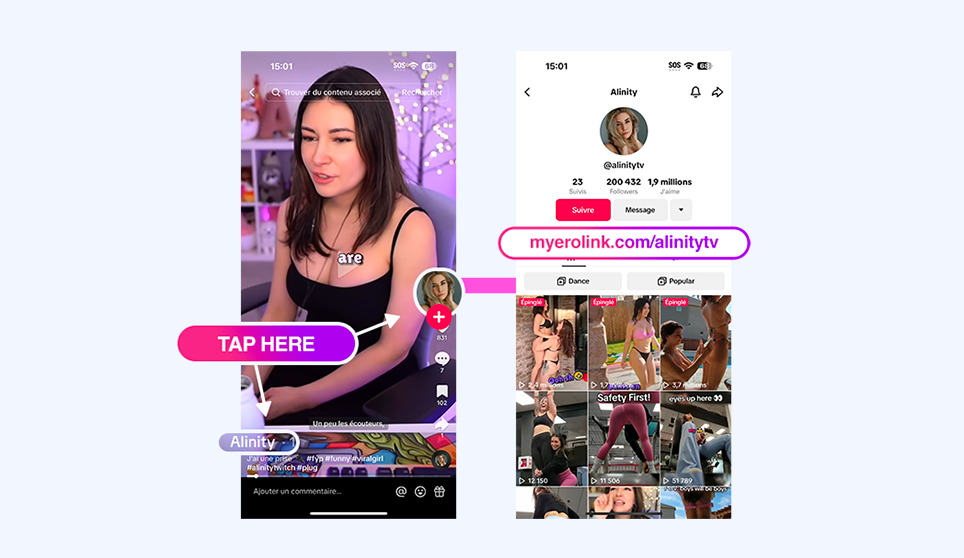
How to Find the Instagram Link in Bio
- Instagram Profile Page: Open the Instagram app and go to your profile page by tapping on your profile picture in the bottom right corner.
- Edit Profile: Click on the “Edit Profile” button, usually located next to your profile picture.
- Add Website Link: In the “Website” field, you can directly enter the link to your desired destination, whether it’s an OnlyFans page or another website.
For both TikTok and Instagram, utilizing the bio section effectively is essential for driving traffic, especially for models seeking to promote exclusive content on platforms like OnlyFans.
How to Get Link in Bio For Free
Securing a link in the bio for free is a strategic move for individuals and businesses seeking to enhance their online presence without financial constraints. MyErolink distinguishes itself from other bio link tools, such as Linktree, by offering a completely FREE solution. With MyErolink, users can effortlessly create a personalized link on the bio page without cost.
- Visit MyErolink: Navigate to the MyErolink website or app to get started.
- Sign Up or Log In: Create an account or log in if you already have one. This step is typically necessary to manage and customize your link on the bio page.
- Customize Your Bio Page: MyErolink allows you to personalize your link in your bio page by adding a profile picture, a brief bio, and other relevant details.
- Add Multiple Links: One of the key advantages of MyErolink is the ability to include as many links as you wish.
- Copy Your Link: Once you’ve customized your bio page and added the desired links, MyErolink provides you with a unique URL.
- Share Across Platforms: Take advantage of the link in bio by sharing it on platforms like Instagram, TikTok, or any other social media platform where you want to drive traffic.
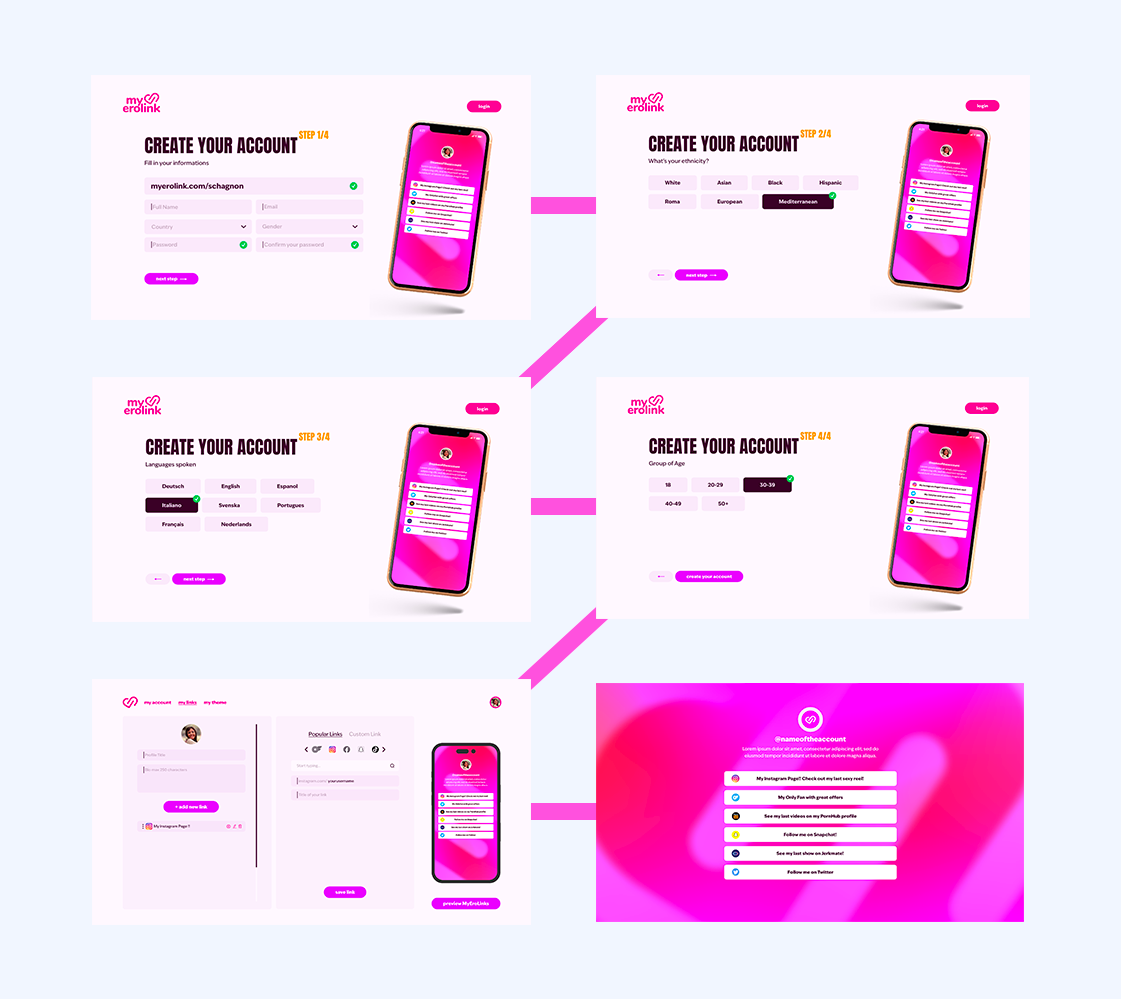
Benefits of Adding Link in Bio
Adding a link to your bio offers various benefits that go beyond just simplifying the link-sharing process.
Create One-Click Bio in Seconds: Generate an efficient user experience with a one-click bio that enhances accessibility. Tools like Linktree enable content creators to quickly compile multiple links into a single, visually appealing landing page.
Multiple Links at Once: Simplify link sharing by consolidating various links into one centralized page. This feature, offered by MyErolink, ensures that content creators can efficiently showcase content, products or services in a user-friendly manner.
Personalized URLs and Customized Page: Establish a unique online identity with personalized URLs. MyErolink lets users create memorable and branded links and customize landing pages.
Unlimited Links: Enjoy the flexibility of adding unlimited links without incurring costs. MyErolink distinguishes itself from paid alternatives like Linktree by offering advanced features for free.
Advanced Customization: Tailor your link in bio experience with advanced customization features. MyErolink provides users with tools to extensively personalize their bio page.
Sell and Receive Payments All in One: Monetize your link in your bio by seamlessly integrating payment options. Some platforms offer the ability to sell products or services directly from the bio page.
Social Compatibility: Ensure compatibility across various social media platforms. A well-optimized link-in bio tool, like Linktree, allows for effective sharing on platforms such as Instagram, TikTok and more.
Web-Based: Enjoy the convenience of a web-based solution with no installation requirements. MyErolink operates through a web interface, enabling users to create and manage their links in bio without the need for additional software installation.
What Are the Top Links in Bio Tools
Here’s a brief overview of some popular Link in Bio tools:

MyErolink is a versatile Link in Bio tool that allows users to create a customized landing page with multiple links and track clicks. Users can add buttons, images, and text to make their page visually appealing.
![]()
Linktree: is a widely used Link in Bios that provides a simple and clean interface for displaying multiple links and tracking performance. Users can add buttons for various destinations, such as websites, social media profiles and more.
![]()
Lnk.bio: is another Link in Bio tool that lets users create a micro-website with clickable buttons leading to different destinations. It is known for its ease of use and for allowing users to quickly set up a link page without extensive customization.
![]()
ContactInBio: is a Link in Bio tool that focuses not only on links but also on facilitating contact between users and their audience. In addition to displaying links, users can include contact forms, social media links, and other interactive elements.
![]()
Milkshake App: is a user-friendly mobile app designed to simplify website creation for individuals and small businesses. With a focus on aesthetics and simplicity, it allows users to build personalized, visually appealing one-page websites directly from their smartphones.
![]()
Beacons.ai: is a dynamic platform empowering creators to build personalized landing pages that showcase their online presence. With user-friendly customization features, it centralizes social media links, portfolios, and more, simplifying self-promotion.
![]()
Solo.to: With an emphasis on simplicity, Solo.to provides users with a single, customizable link to showcase social media profiles, portfolios, and contact information. Solo.to enhances discoverability and offers a cohesive solution for individuals looking to manage and share their digital footprint effortlessly.
Link in Bio Tips and Best Practices You to Know
Here are some Link in Bio tips and best practices to drive more traffic to your website:
- Optimize Your Bio Link: Use a Link in Bio tool to create a landing page with multiple clickable links, allowing you to share various resources. Always place the best performing links you want to monetize within the top 3 links. Next, the FREE accounts to cross promote, followed by your socials, then the rest.
- Use a Link Shortener: Consider using link shorteners to make your links cleaner and more visually appealing, especially useful on platforms with character limits, such as Twitter or Instagram.
- Highlight Key Content: Prioritize and prominently display the most important or timely content on your Link in Bio page, such as blog posts, promotions, or other relevant updates.
- Update Regularly: Keep your Link in Bio page up-to-date with fresh content. Regularly update the links to showcase your latest articles, products, or announcements. This encourages users to check back often.
- Utilize Analytics: Leverage the analytics provided by your chosen Link in Bio tool. Monitor the performance of your links, track click-through rates, and gather insights into user behavior.
- Create Call-to-Action (CTA): Encourage user interaction by adding clear and compelling calls-to-action on your Link in Bio page. Whether it’s directing users to subscribe, shop, or read more, make it easy for them to take the next step.
- Visual Appeal: Design your Link in Bio page for visual appeal. Use high-quality images, a clean layout, and descriptive text to make your links more enticing. A visually appealing page is more likely to capture users’ attention.
- Cross-Promote Content: Cross-promote your various online platforms. Include links to your other social media profiles, blog, YouTube channel, or any other relevant spaces where users can find more of your content.
- Include Contact Information: If applicable, provide contact information on your Link in Bio page. This could include an email address, a contact form, or links to other communication channels.
- Promote Exclusive Content: Drive traffic by offering exclusive content or promotions through your Link in Bio.
For more detailed info and tips, refer to the full Hootsuit article.
Why Myerolinks is a Game-Changing Link in Bio Tool
MyErolink‘s exceptional versatility and user-friendly features easily make it one of the best Link in Bio tools. Create a fully customized landing page and boost your online presence with visually appealing buttons, images and text. Try it now and find out why it’s used and trusted by the most popular influencers on social media.
Get started by offering a level of personalization and insight that elevates the overall user experience. MyErolink is the safest and most efficient way to promote adult-related products using unlimited links and advanced customization. And it’s FREE!





